Hidden Treasures in Pennsylvania Genealogy Records at FamilySearch
FamilySearch holds the largest online collection of Pennsylvania records for genealogy research. Here's how to find what you need to complete your family history in Pennsylvania.
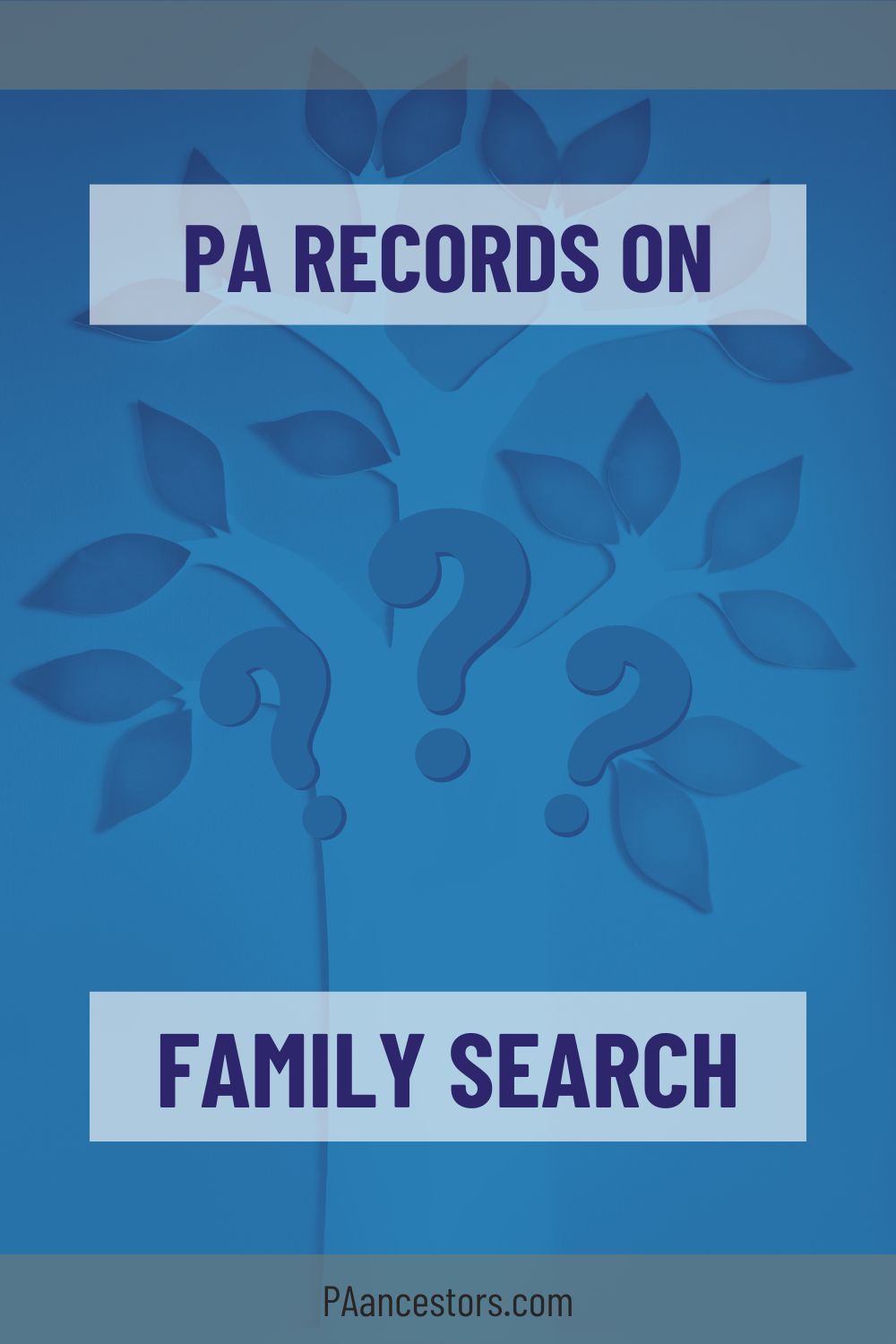
FamilySearch offers a treasure chest of genealogical gems waiting to be discovered. Let's take a look at FamilySearch, and uncover where to find all the Pennsylvania records on the website.
A Short History of FamilySearch
FamilySearch is managed by the Church of Jesus Christ of Latter-day Saints. Established in 2003, it's grown from an online record repository to a place where people can connect and build family trees together. With its headquarters in Salt Lake City, Utah, FamilySearch has grown into a worldwide genealogy record repository with millions of new records added each year..
Where FamilySearch Records Came From
At the heart of FamilySearch's mission is its vast collection of genealogical records. This collection includes microfilms and manuscripts, both now digitized into images and available on their website FamilySearch.org.
The collecting of these records began almost 100 years ago, when the Genealogical Society of Utah, a predecessor to FamilySearch, started filming records on microfilm as early as 1938. GSU traveled around the United States visiting county courthouses and libraries bringing along their microfilm machines.
In Pennsylvania, GSU made microfilms of county will books, deed books, birth registrations, death registrations, marriage licenses, and naturalization records. What was filmed at each county courthouse varied by location. When they finished filming, the microfilm reels were sent to Salt Lake City and made available to researchers at the Family History Library.
In 2017 FamilySearch began a multiyear project to convert their millions of rolls of microfilm into digital images on FamilySearch.org. The project plan was 10 years long, but they completed the digitization in September 2021, less than half the planned time.
How FamilySearch Records are Organized
Inside this massive website, FamilySearch's records can be put into three main groups.
FamilySearch Family Trees
First, there are family trees, much like you'd find on other genealogy websites. These family trees are created by researchers who want to share their discoveries with others. What’s special about FamilySearch trees is that each individual on a family tree is assigned a unique identifying number. This unique identifier allows trees to be combined together when shared ancestors found. The largest shared family tree on FamilySearch has over 1.5 billion ancestors.
FamilySearch Digital Library
The second group of records includes books and indexes that have been published. At the Family History Library, these are the books on the library shelves across the multiple floors. These volumes hold a wealth of local history and access to lesser-known records. The search and viewing of these books is through the FamilySearch Digital Library.
FamilySearch Catalog
The third group is the most exciting – it's where the real genealogy gold is hidden. Remember those millions of microfilm FamilySearch digitized? Those are organized in the FamilySearch Catalog. These records cover important events like births, deaths, marriages, and more. These are also the records that get linked to family trees when they are indexed for searching.
Currently the majority of these genealogy records are not indexed for each searching. Here’s how you can access them and find those treasures on your ancestors.
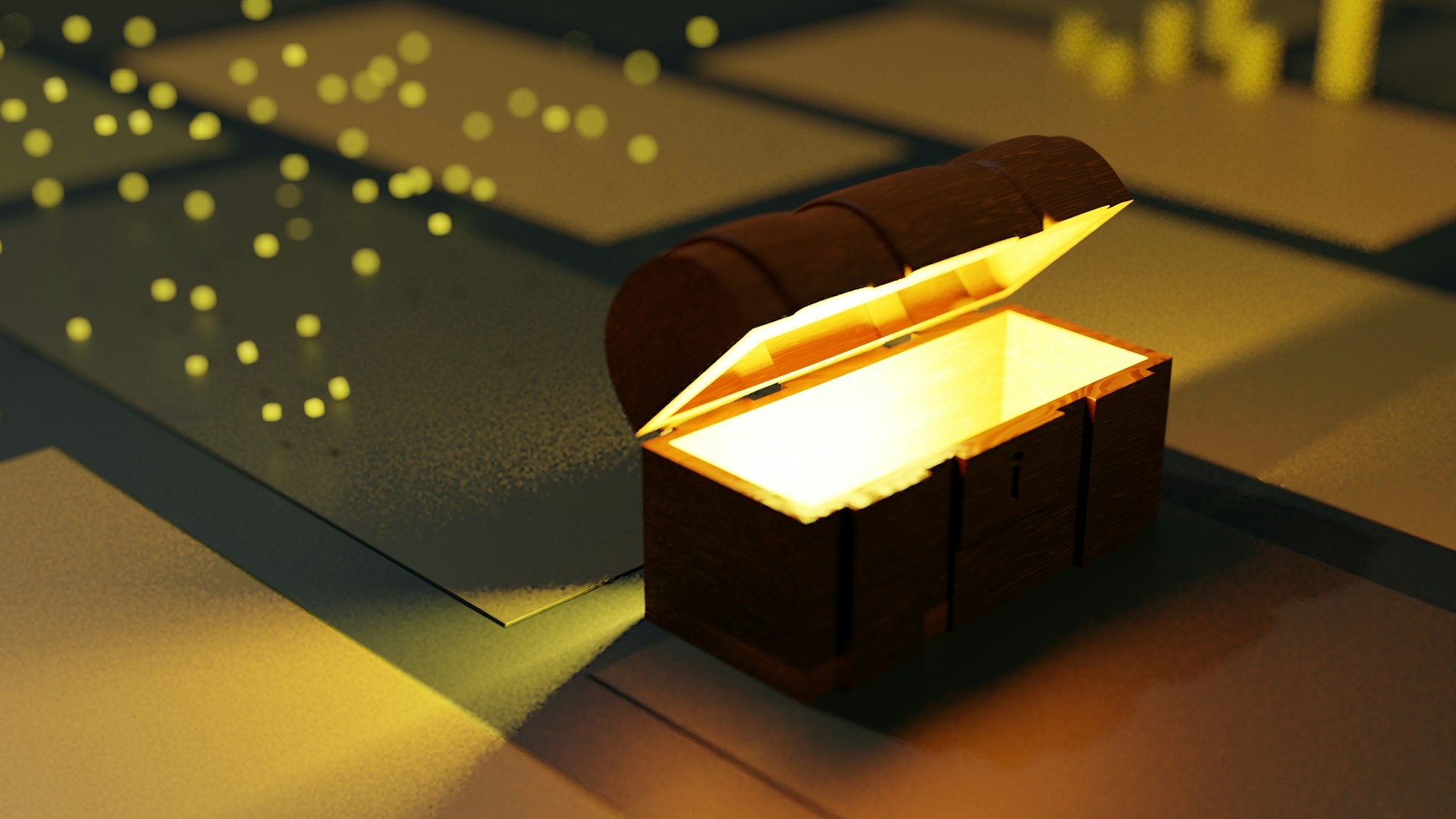
Find Your Ancestors in Pennsylvania Records
When you explore the digitized microfilm reels, think of them like virtual books. Each reel holds images of pages, just like you'd find in a book. You can scroll or click through the pages like you are turning book pages. Some reels even have indexes, which are the indexes the courthouse clerks used decades ago.
To start, pick a county that you're interested in. For example, you might choose Clearfield County in Pennsylvania. Type it in the search bar for “Place.”
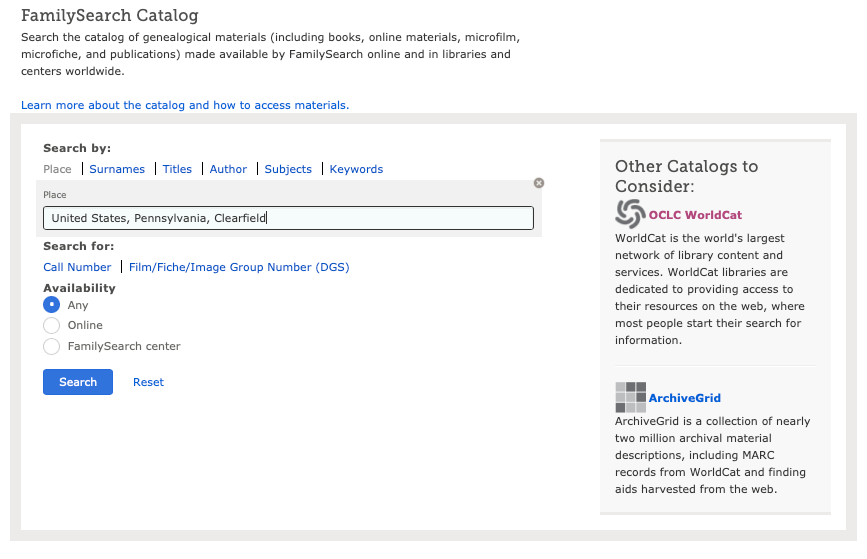
Then, you'll see a list of records available for that area.
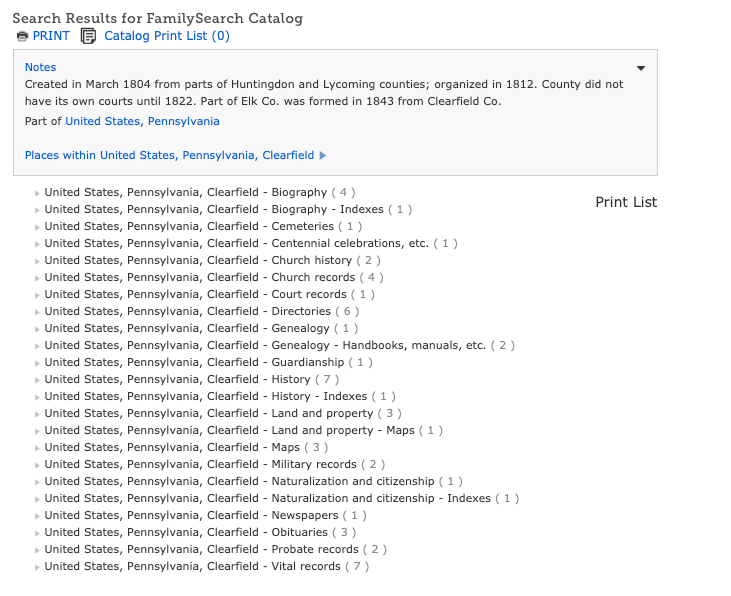
If you wanted to look through Probate records, click that category and you can see the listing of the actual ledger book titles. Click on any one of them to view the digital images and start researching.

Using a Research Log
Researching through the vastness of FamilySearch’s collection requires the use of a research log. It can take several minutes to an hour to navigate to the record you are trying to locate. You don’t want to have to retrace those steps again!
Be sure to note the Film or Image Group Number as well as the image number of what you found in your research log. You can also link to the image in your log. I keep my research log in Notion, and you can get copy of it here.
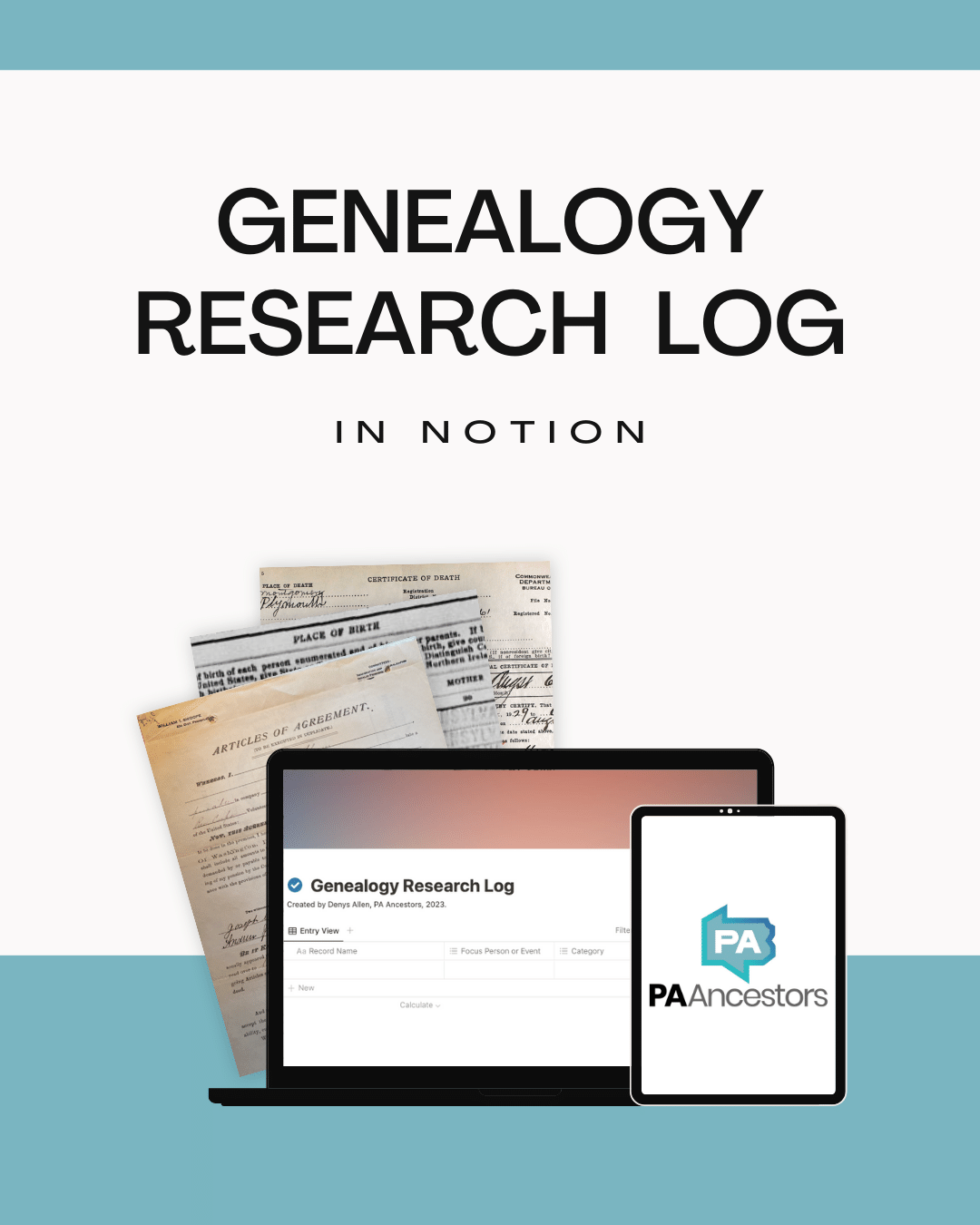
Searching the billions of records on FamilySearch might feel overwhelming at times. Not everything is straightforward with easy search bars and clicks, and it's okay to feel a little lost. But digging in to the FamilySearch catalog and deep digital library, brings you closer to the hidden treasures of your family's history.
© 2019–2023 PA Ancestors L.L.C. and Denys Allen. All Rights Reserved.
