Using AI to Transcribe Records You Already Have
Discover the importance of transcriptions in genealogy research, explore various transcription techniques, and find out how AI tools like ChatGPT can help you.
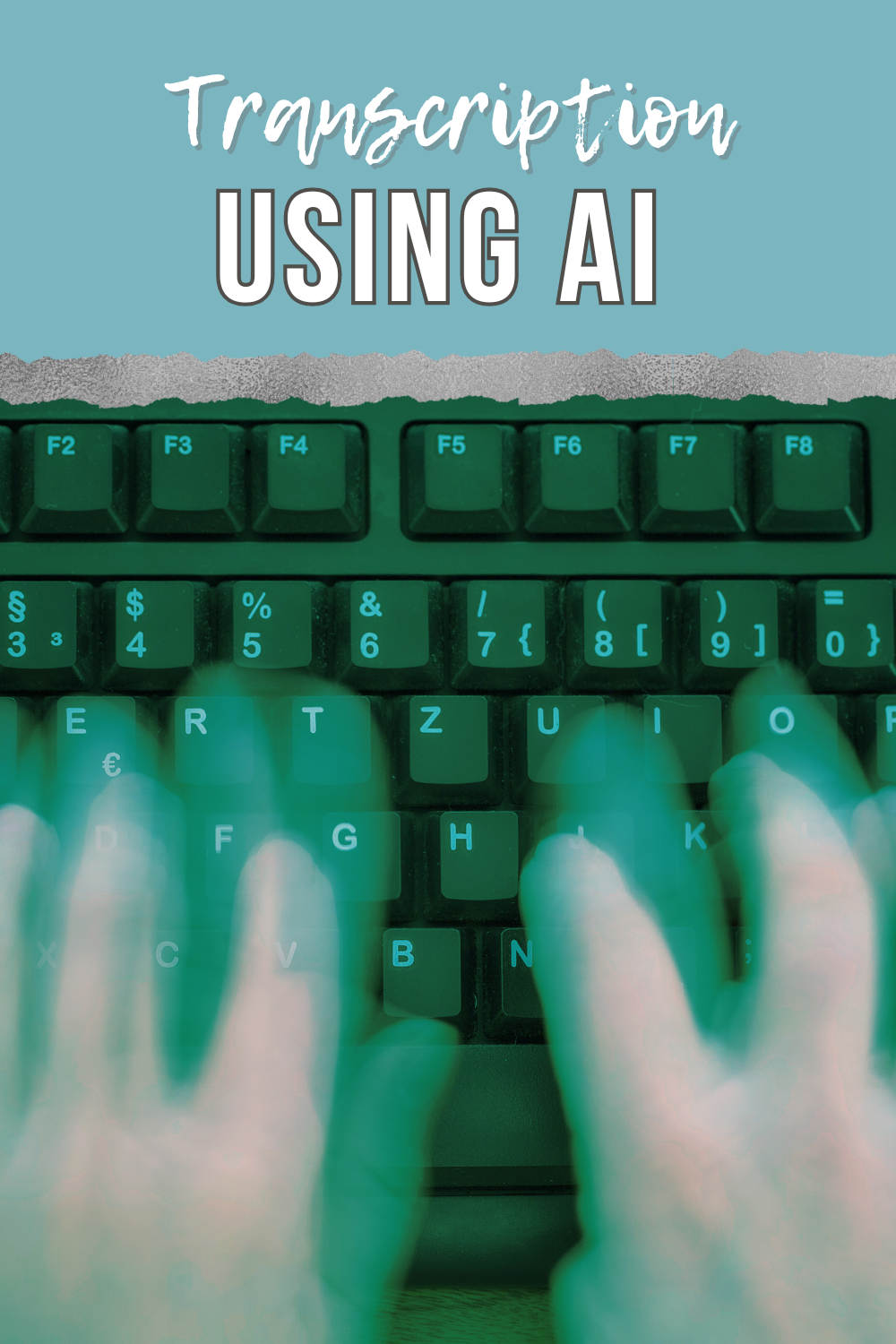
For many family historians, the answers they seek are waiting to be found in records they have already collected.
These answers are not obvious because the information is contained in pages of handwritten text which has not been thoroughly read and transcribed. Transcription is the process of converting historical handwritten documents into typed text, making it easier for genealogists to read, search, and analyze records. Almost 100% of documents we find online have only been transcribed and indexed on basic information like names, dates, and locations.
We'll cover why transcriptions matter, methods to do transcription, and how to use AI, specifically ChatGPT, to do transcriptions for you.
Why Transcription is Important to Do
There are five reason why transcription matters for family historians:
- Transcription converts hard-to-read handwritten documents into clear, searchable text that is easy to read and scan. Transcribed documents are easy to search on our computer hard drives, beyond just our file names.
- It helps genealogists analyze historical records like deeds, wills, and letters. Often we glance through these documents and transcription allows us to get a word-for-word version we can use for deep research.
- Transcribed records make it easier to discover and verify ancestors' information. Correlating data across records is necessary to ensure we are tracking the same individual back through time.
- Transcription uncovers details that may otherwise be hidden or overlooked in original documents. Records today are only indexed on the key subject name in the document, and leave off people such as witnesses, neighbors, and additional parties.
- It makes it easy to share our genealogy finds with family who can not read handwriting.
Can you see how essential transcription is to make the most out of the records you have already collected on your family?
Here are some ways you can transcribe documents that you already have on your computer hard drive.
Three Methods to Transcribe a Document
Transcribing documents is an essential genealogical skill and now with Artificial Intelligence (AI) we have assistance in getting this work done. But you don't have to use AI, you can still do it the way it has always been done.
Here are three ways you can transcribe a document today, and the amount of time it takes to do each one:
- Do your own transcription: Read the document and type it out word-for-word. Estimated amount of time per page: 2 hours
- Look for the document on FamilySearch: If the document has already been transcribed, you can simply copy and paste it into your notes. Estimated amount of time: 20 minutes
- Use AI to transcribe it: Upload an image of the document and have AI read and transcribe it, then check AI's work. Estimated amount of time: 10 minutes.
Until widespread availability of Artificial Intelligence in 2023, the only way to transcribe a document, was option 1. Reading and typing each page of a document was so tedious, that most genealogists did not do it.
Now Artificial Intelligence is available to everyone to do the hard work of reading and typing any document. The best part is it is around $20 per month, and you can pay for it when you need it without committing to an annual subscription.
Finding Transcribed Probate Files and Deeds on FamilySearch
At RootsTech 2024, FamilySearch announced their new initiative to do full-text search on some of their record collections.
The full-text search is being done by completing transcribing the documents, then allowing users to search those words. This transcribing is being done by AI and is the first time many of these records have been indexed at all, anywhere online.
Full-text search is one of FamilySearch's experiments and you'll find the collections using full-text search by going to the FamilySearch Labs page. To get there, login to the website and scroll down on your home page until you see this at the bottom of the page:
